Some organizations do a fabulous job developing new managers and giving them the fundamentals they need to succeed. Many others do not. If there is no formal management training program, you may still get lucky if you’ve had the luxury of a good manager in the past (or present). Or you may be flying blind.
Today I’ll share some best practices for effective 1:1 meetings. Even if you view yourself as an experienced manager, I encourage you to put on your white belt and bring a beginner’s mindset to today’s post. And if you don’t manage people, consider using these best practices to fine-tune the 1:1 meetings you have with your boss.
The Purpose of 1:1 Meetings
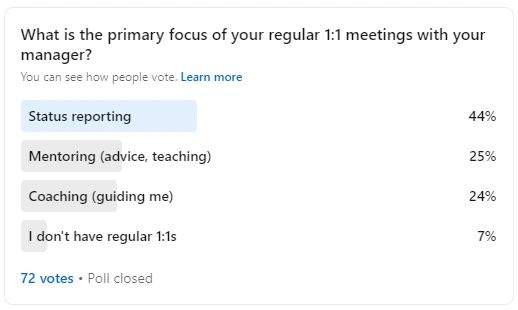
I conducted an informal survey last week to identify the primary focus of 1:1 meetings. The results were about what I expected, with nearly half of the respondents identifying status reports as the primary focus. I was pleased to see fewer than 10% did not have regular 1:1 meetings.
If your 1:1 meetings focus on status reporting, you have missed opportunities. There are more efficient ways to communicate status updates. I suggest the primary focus of your 1:1 discussions is to accelerate your direct reports’ growth through mentoring and coaching. Rather than relating status, focus on the challenges that arise from the current situation and how to work through those challenges. Also, use this opportunity to deliver timely, direct feedback (a topic for a future blog post).
Mentoring and Coaching
Whenever I begin working with a new coachee, I explain the distinction between mentoring and coaching.
- Mentoring: Most new managers spend a lot of time mentoring. When we mentor, we impart our knowledge and experience to the other person. It’s common for a newly promoted manager to be leading a team of people that have that manager’s old job. Part of what makes the manager successful in their early years is their ability to be a player-coach and pass what they learned in their old role on to their teams.
- Coaching: Coaching accepts that this person is a whole, creative, and resourceful individual who has the ability within them to solve the problem at hand. When we coach, we don’t provide the answers. We ask powerful questions that stimulate thinking for the listener, helping them form their own conclusions and choose their own path. Often the result is a much better one than if we had chosen a mentoring approach.
While my default is coaching, I am happy to don my Mentor Hat when it serves my coachee. The distinction is important for leaders because there is a time and a place for each as we work with our employees. As I work with a coachee, I strive to model both clearly, in hopes they’ll be able to do the same with their teams.
As you approach your next round of 1:1 meetings, I encourage you to think about what coaching conversations you can have with each person. If you’re continuously solving the problem and giving away the answers, you’re not helping your team think for themselves and grow. You are also likely missing out on some much better solutions than you can come up with on your own.
Status Reporting
You need to offload the status reporting to shift the focus of 1:1 meetings to coaching and mentoring. In my prior role, I adopted a status reporting framework from one of my managers that helped me do this. I asked each team member to compile a simple status report by noon every Friday. I told them if it took them more than 10 minutes to write the report, they were overthinking it. I asked for three items:
- What did you get done this week?
- What are your blockers/impediments?
- What do you plan to get done next week?
I requested bullet points for each, not paragraphs. I committed to reviewing their status report before our 1:1 meeting (usually the following Monday).
When I first implemented this, my direct reports typically came into the next 1:1 and started reading me their status report. I’d politely point out that I had already read it, and there was no need to review it. Then I’d call out the specific items from the status report (if any) that I felt we should drill down on. This then led to coaching and mentoring.
Another advantage of this approach is it builds some weekly planning rigor into each employee’s routine. As they write what they accomplished, staring them in the face is what they said they would get done from the prior week. The discrepancy between the two lists often leads to coaching and mentoring conversations.
I recommend having the employee keep all status reports in a single document, with the most current status at the top. It’s nice to be able to refer to historical status. Use whatever tool you and your team are most comfortable with: a shared OneNote notebook, a Word/Google document, a Slack post, a Confluence page, etc.
A Few Other Tips
My most effective 1:1s had a shared agenda. As either of us thought of topics we wanted to cover in our next meeting, we would add them to the shared list. Then at the start of our 1:1, we’d review the list, prioritize it together, and start working through it. This technique provided advance notice of what the other person wanted to discuss, allowing us to prepare for a more effective meeting. It also sometimes facilitated the resolution of something outside the meeting (like my employee gently reminding me I needed to approve something for them).
Think through the initial questions you want to ask anytime you start managing a new employee. Here are a few of my favorites:
- How do you like to be recognized?
- How do you like to receive feedback?
- What’s the best way to communicate with you (email, Slack, text message)?
I keep a OneNote page for each employee. At the top of the page, I have a “Next Meeting” section (if we aren’t using a shared agenda). Below, I have a “Reference” section where I store the answers to those questions above and relevant facts I want to keep handy – the name of their partner and children, for example, or unique gift ideas. Below, I have my notes from each meeting, with the most recent meeting notes at the top, so I’m not scrolling to the end of the page to put in notes for the current meeting.
What are your best practices for an effective 1:1?
Want to comment? Join the conversation on LinkedIn.

