In the realm of productivity, one common theme is struggling to make progress on large tasks. There is no more timely example for me than the annual ritual (at least in the United States) of doing your taxes. It’s large and complex, and there is almost nothing fun about it (unless you get a refund at the end).
When I compiled my Productivity Anthology, I observed that a post on projects was conspicuously absent. Today, we will remedy that.
Tasks and Projects
When I work with someone on productivity, we often build a centralized tasklist. This can be a real game-changer for people who feel like they get a lot done but look back on their accomplishments at the end of the day and feel like they worked on the wrong stuff. Getting all tasks into a centralized location and prioritizing them rigorously can inform your daily planning, allowing you to focus on what matters most.
One way this technique can fall short is when the “task” we put on our list is large, complex, and poorly defined. For example, I put “Do my taxes” on the list a few weeks ago. There is still a lot of time between today and April 15th,* and that task is so big and scary that I subconsciously skipped over it in favor of almost anything else.
The challenge I’m facing is that “Do my taxes” is not really a task. It is a whole set of tasks encompassing several hours of effort. It’s hard to discipline myself to tackle something that large when the rest of the items on the list are small, bite-sized tasks I can knock out more quickly.
“Do my taxes” is a project, not a task. My project methodology originates from Getting Things Done by David Allen. According to Allen, anything that consists of two or more tasks is a project. Once we realize this, we can apply a project discipline, breaking the project into the individual tasks required. Rather than putting the project itself on our tasklist, which can be paralyzing, we put individual project tasks onto our list as it comes time to work on them.
My Project System
If managing a project conjures notions of Gantt charts and work breakdown structures, you can relax. To use this system, you will not need to be a certified PMP (Project Management Professional). I like to keep it simple.
I aim to keep all the information on the project in a single note. Here’s a screenshot of the template I use for a project:
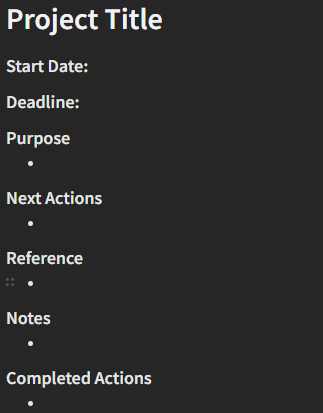
The sections may be self-explanatory, but I’ll offer a few comments:
- Start Date: Whenever I started working on the project.
- Deadline: When I want this project done. If the project will span more than a year, I’ll typically break it down into smaller projects so that each phase is less than 12 months.
- Purpose: One or two sentences clearly stating the purpose/objective behind this project.
- Next Actions: This is a bulleted list of every action I have outstanding to complete the project. When I think of new actions, I add them to the list.
- Reference: Any links or information I want to have handy related to the project.
- Notes: If I have a meeting related to the project, I’ll take notes in this section so that all the information tied to the project is in one place.
- Completed Actions: As I complete an action, I move it from the Next Actions section to this section. Doing this gives me a dopamine hit and gives me an audit trail of what I’ve accomplished.
With regards to my taxes, here’s a simplified version of that project (the real one has roughly 30 actions):

Working Projects Into Your Planning
Having your project broken down into manageable steps is great, but it won’t help much if you never look at the project. I handle this by reviewing projects as part of my weekly review.
Every Friday, as I plan for the week ahead, I review each project. If tasks have been completed, I move them to the completed section. If new tasks aren’t captured, I add them to the list. And most importantly, for any outstanding actions that need to be handled next week, I add them to my centralized tasklist.
When I finish a project, I’ll move its note to a “Completed Projects” notebook. That always feels great. I’ll also use the weekly review to think about new projects that are forming that are ready to get documented and planned.
If you are using OKRs to track your goals, you may find that your objective maps to a project. When this happens, it can be easy to confuse the two and start listing all the actions as key results in your OKR. Remember, your OKR should have 3-5 key results. The entire project plan likely gets far more granular than that.
Repeatable Projects
The real beauty of a structure like this is leveraging it for recurring projects – like doing your taxes. I’ve been using this technique since filing my 2018 taxes. Each year, I copy the prior year’s project as the baseline for the new year. I build a more robust project plan each year based on the new things I’ve learned since the prior year. Here’s my actual 2018 taxes project. Life was so much simpler back then!

The big piece of learning for this year was 1099 forms. It wasn’t until late in the month that I realized I had to generate these for my subcontractors. I’ve never had to do that before. Instead of an April deadline, I now had one in January! I’ve now added a repeating task to my tasklist, reminding me every January 1 to generate my 1099s, so I don’t have to worry about forgetting in the future.
The Procrastination Part
Even with all of this in place, we’re still talking about doing your taxes. It’s one of my least favorite things to do. I’ve put this off for several weeks, always finding an excuse to work on something else. This weekend, I tapped into my secret weapon, the Procrastination Pomodoro. I shut my office door, fired up my ambition playlist, and started working through the list. When the Pomodoro timer went off after 25 minutes, I was in the groove and hit repeat. By the time I came up for air, I had 25 actions in my Completed Actions section, and I was down to a very manageable five actions remaining to get my tax organizer over to my accountant.
Putting It Into Practice
Here are some simple steps to start leveraging a project structure in your planning:
- Create an area in your digital notebook (or physical notebook) for projects.
- Create a template using the example above as a guide.
- Create a note for each active project and build out all expected actions.
- Add a step to your weekly review to review and update your projects.
- When all else fails, use the Procrastination Pomodoro.
I am an executive coach and life coach with software executive roots in higher education and EdTech. I coach because I love to help others accelerate their growth as leaders and humans. I frequently write about #management, #leadership, #coaching, #neuroscience, and #arete.
If you would like to learn more, schedule time with me.
Want to comment? Join the conversation on LinkedIn.
* To be clear, I have a tax accountant who “does” my taxes, but there is still a great deal of energy and tedious work I must do to prepare everything for the accountant, which warrants this project methodology.

